UiPath Advanced RPA Developer v1.0 Exam (UiARD)
Last Update 2 months ago
Total Questions : 348
UiPath Advanced RPA Developer v1.0 Exam (UiARD) is stable now with all latest exam questions are added 2 months ago. Incorporating UiPath-ARDv1 practice exam questions into your study plan is more than just a preparation strategy.
UiPath-ARDv1 exam questions often include scenarios and problem-solving exercises that mirror real-world challenges. Working through UiPath-ARDv1 dumps allows you to practice pacing yourself, ensuring that you can complete all UiPath Advanced RPA Developer v1.0 Exam (UiARD) practice test within the allotted time frame.
Is it possible to retrieve the color of a specific Excel cell?
Options are :
A developer is working with a legacy system using UiExplorer. Unfortunately, UiExplorer does not recognize the required selectors. What UI Framework is recommended for the developer to choose in such a situation?
What kind of workflow should you create to define business rules?
Options are :
If a large item collection is processed using For Each, which activity enables you to efficiently exit the loop after a specific moment?
Options are :
The String.Format("Input = {0} and Output = {0}", "1","2") expression returns the following:
Options are :
A developer has configured the Activity Project Settings for UI automation and a Click activity as shown below. What will be the result of executing the Click activity in Run mode?


Which of the following statements are true? Select all the options that apply.
Options are :
In this exercise, you will create a UiPath automation that performs the steps below.
To achieve this, you will use the REFrameWork as the starting template and follow the UiPath development best practices.
Here are the steps performed by the Robot:
1. Log in to https://www.acme-test.com.
2. On the landing page, Dashboard, click or hover over the Vendors menu item and then click on Search for Vendor. Click on Display All Vendors. Scrape the data from the whole table isplayed. The resulting datatable will be used as the input data for the process. Navigate back to the dashboard.
Note: Navigation can be achieved in multiple ways by the robot - choose whichever you find best.
3. For each Tax ID:
- Navigate to Vendors - Search page (click or hover over the Vendors menu item and then click on Search for Vendor);
- Type the Tax ID into the Vendor Tax ID field;
- Click on Search;
- Extract the values for the Vendor, City and Country and compare them with the values from the previously extracted table from the Display All Vendors page (check for EXACT match for all fields!);
- If the values are not matching, this should be categorized as a Business Rule Exception;
- If the City does NOT belong to the group {""Paris"", ""Bucuresti"", ""Moscow"", ""Stuttgart"", ""Koln""}, this should be categorized as the second Business Rule Exception. We can only process requests from these cities. Check the City value extracted after the individual Tax ID search;
- If no Business Rule Exception, Append the resulting datatable from each page into an Excel worksheet;
you shouldn't worry about the headers and format of the output file.
Constraints to follow in the development, using the REFrameWork:
1. TransactionItem datatype should be a DataRow. The process should recover and retry 2 times in case of errors in navigation between the Vendor Search and Vendor Search Results pages. One transaction is the action of navigating to the Vendor Search page, searching for the TaxID and scraping the values from the resulting one row table. (Similar to ACME Process 5 from the UiPath Academy).
2. Create a separate workflow file for the Login to ACM
E.
File input arguments: URL ; Username ; Password .3. Create a separate workflow file for closing ACM
E.
4. Add the ACME_URL and ACME_Credential to the Excel Config file.
5. Populate InitAllApplications.xaml from the Framework folder with Invoking the Login to ACME and navigation to the Work Items.
6. Populate CloseAllApplications.xaml from the Framework folder with Invoking the Close ACM
E.
7. Populate KillAllProcesses.xaml from the Framework folder with killing the process used.
8. Populate the Process.xaml file with the following actions: Navigation, Searching for TaxID, Scraping, Checking if the values match, Checking for the correct City, Appending to Excel.
Important Note: Don't use external file references outside of the project folder (including Orchestrator Assets). Place all the used files within the project folder, zip that folder and upload it to the UiPath Certification Platform.
Zip ALL the used workflow files AND the output Excel file. Then upload the .zip file to the UiPath Certification Platform.
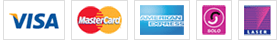

TESTED 29 Mar 2025
Hi this is Romona Kearns from Holland and I would like to tell you that I passed my exam with the use of exams4sure dumps. I got same questions in my exam that I prepared from your test engine software. I will recommend your site to all my friends for sure.
Our all material is important and it will be handy for you. If you have short time for exam so, we are sure with the use of it you will pass it easily with good marks. If you will not pass so, you could feel free to claim your refund. We will give 100% money back guarantee if our customers will not satisfy with our products.