Certified RapidResponse Author Level 3 Exam
Last Update 2 months ago
Total Questions : 60
Certified RapidResponse Author Level 3 Exam is stable now with all latest exam questions are added 2 months ago. Incorporating KX3-003 practice exam questions into your study plan is more than just a preparation strategy.
KX3-003 exam questions often include scenarios and problem-solving exercises that mirror real-world challenges. Working through KX3-003 dumps allows you to practice pacing yourself, ensuring that you can complete all Certified RapidResponse Author Level 3 Exam practice test within the allotted time frame.
After the most recent planning cycle, a planner asks you why there were no new records in the HistoricalPartKPI table. They expected these records to be written as part of a scheduled automation chain. You must determine if the automation chain has been disabled, but you are not familiar with which automation chain should perform this action. As the first step in identifying the automation chain, you need to search for any of its associated resources.
In this situation, which process would guarantee that you have the correct associated resources of the automation chain?
You are building a worksheet for supplier collaboration and you want to assign a profile variable, Suppliers, so each user can see data for their own list of suppliers.
You include an expression in your sheet reporting the ScheduledReceipt table:
Order.Supplier IN ListAsSet($Suppliers)
Which string would you enter for the Suppliers profile variable for a user that should see data for suppliers A, B and C?
You have a worksheet based on the Part table. You want to know the total number of unique customers that have orders for each part.
Which expression accomplishes this task?

The tables shown in the graphic are from an SQL database. Shaded fields indicate key fields in SQL.
Which three actions should you take to design this data model in RapidResponse? (Choose three.)
Choose 3 answers
You are asked to transform PlannedOrder data into new ScheduledReceipt records, assuming just one PartSource per part and no maximum quantity. You need to filter the PlannedOrder records to ensure you do not try to create any ScheduledReceipt records which already exist. The workbook includes a worksheet, LKPScheduledReceipt, on existing converted ScheduledReceipts and follows Kinaxis best practices.
In this situation, which filter expression will follow KInaixs best practices and provide the best performance to include PlannedOrder records that do not match existing ScheduledReceipt records?
You are creating a resource that is designed to evaluate the impact of converting planned orders to scheduled receipts. After the evaluation is complete, you want to provide users the opportunity to push their changes to the parent scenario. Users will be using their scenarios to consider changes to lead time, constraint available, and other planning parameters. The company policy stipulates that lead times cannot be adjusted in any shared scenarios.
What should you do to accomplish this task?
You are asked to report data based on the ScheduledReceipt table that also displays information from a custom table, WorkOrderInfo. There will be at most one WorkOrderInfo record for any ScheduledReceipt record and WorkOrderInfo will be used often in worksheets reporting ScheduledReceipt data.
Following Kinaxis best practices, what should you do to accomplish this task?
You want to compare the performance of two similar worksheets in a private scenario, but you need to ensure that neither worksheet takes advantage of cached results.
In this situation, before capturing the performance results, how would you accomplish this task?

Given this information and referring to the graphic:
Which statement about the planned order(s) that are created is true?
A user wants to build a crosstab worksheet that shows historical data in daily buckets for the last two years. Currently, historical data is stored in days.
What are two ways to accomplish this task? (Choose two.)
Choose 2 answers
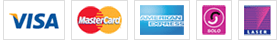

TESTED 29 Mar 2025
Hi this is Romona Kearns from Holland and I would like to tell you that I passed my exam with the use of exams4sure dumps. I got same questions in my exam that I prepared from your test engine software. I will recommend your site to all my friends for sure.
Our all material is important and it will be handy for you. If you have short time for exam so, we are sure with the use of it you will pass it easily with good marks. If you will not pass so, you could feel free to claim your refund. We will give 100% money back guarantee if our customers will not satisfy with our products.