Associate Google Workspace Administrator
Last Update 1 month ago
Total Questions : 73
Associate Google Workspace Administrator is stable now with all latest exam questions are added 1 month ago. Incorporating Google-Workspace-Administrator practice exam questions into your study plan is more than just a preparation strategy.
Google-Workspace-Administrator exam questions often include scenarios and problem-solving exercises that mirror real-world challenges. Working through Google-Workspace-Administrator dumps allows you to practice pacing yourself, ensuring that you can complete all Associate Google Workspace Administrator practice test within the allotted time frame.
Your organization is migrating their current on-premises email solution to Google Workspace. You need to ensure that emails sent to your domain are correctly routed to Gmail. What should you do?
A user in your organization received a spam email that they reported for further investigation. You need to find out more details and the scope of this incident as quickly as possible. What should you do?
An executive at your organization asked you to give their executive administrator access to their Workspace account. You need to ensure that this executive administrator can manage emails in the executive’s account. You need to maintain security and privacy of the executive’s account. What should you do?
Your organization allows employees to use their personal mobile devices to check their work emails. You need to remove the employee’s work email data from their phone when they leave the organization. What should you do?
The legal department at your organization is working on a time-critical merger and acquisition (M&A) deal. They urgently require access to specific email communications from an employee who is currently on leave. The organization’s current retention policy is set to indefinite. You need to retrieve the required emails for the legal department in a manner that ensures data privacy. What should you do?
An employee using a Workspace Enterprise Standard license was terminated from your organization. You need to ensure that the former employee no longer has access to their Workspace account and preserve access to the former employee’s documents for the manager and the team.
You want to minimize license cost. What should you do?
The current data storage limit for the sales organizational unit (OU) at your company is set at 10GB per user. A subset of sales representatives in that OU need 100GB of storage across shared services. You need to increase the storage for only the subset of sales representatives by using the least disruptive approach and the fewest configuration steps. What should you do?
Your organization’s security team has published a list of vetted third-party apps and extensions that can be used by employees. All other apps are prohibited unless a business case is presented and approved. The Chrome Web Store policy applied at the top-level organization allows all apps and extensions with an admin blocklist. You need to disable any unapproved apps that have already been installed and prevent employees from installing unapproved apps. What should you do?
Your company has purchased Gemini licenses for a subset of employees. You need to ensure that only users in the marketing and sales departments have access to Gemini features by using the most efficient approach. What should you do?
Your company wants to enable single sign-on (SSO) for its employees to access a newly acquired cloud-based marketing platform. The marketing platform vendor has confirmed SAML 2.0 compatibility and provided the necessary metadata. You need to streamline user access and centralize authentication through Google Workspace. What should you do?
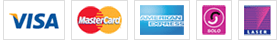

TESTED 01 Apr 2025
Hi this is Romona Kearns from Holland and I would like to tell you that I passed my exam with the use of exams4sure dumps. I got same questions in my exam that I prepared from your test engine software. I will recommend your site to all my friends for sure.
Our all material is important and it will be handy for you. If you have short time for exam so, we are sure with the use of it you will pass it easily with good marks. If you will not pass so, you could feel free to claim your refund. We will give 100% money back guarantee if our customers will not satisfy with our products.