Google Cloud Certified - Associate Cloud Engineer
Last Update 2 months ago
Total Questions : 290
Google Cloud Certified - Associate Cloud Engineer is stable now with all latest exam questions are added 2 months ago. Incorporating Associate-Cloud-Engineer practice exam questions into your study plan is more than just a preparation strategy.
Associate-Cloud-Engineer exam questions often include scenarios and problem-solving exercises that mirror real-world challenges. Working through Associate-Cloud-Engineer dumps allows you to practice pacing yourself, ensuring that you can complete all Google Cloud Certified - Associate Cloud Engineer practice test within the allotted time frame.
You are building a pipeline to process time-series data. Which Google Cloud Platform services should you put in boxes 1,2,3, and 4?
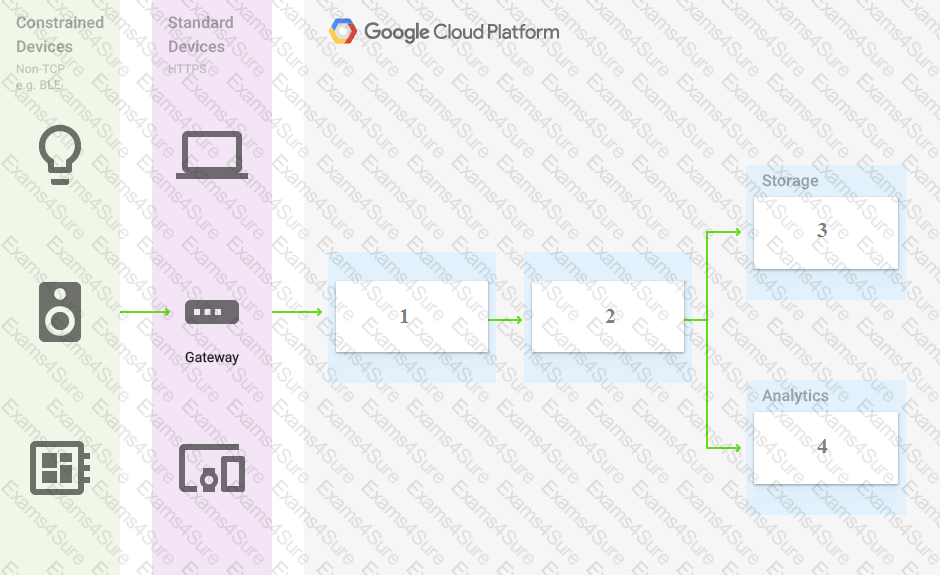
You have a Dockerfile that you need to deploy on Kubernetes Engine. What should you do?
You are running multiple VPC-native Google Kubernetes Engine clusters in the same subnet. The IPs available for the nodes are exhausted, and you want to ensure that the clusters can grow in nodes when needed. What should you do?
Your company’s infrastructure is on-premises, but all machines are running at maximum capacity. You want to burst to Google Cloud. The workloads on Google Cloud must be able to directly communicate to the workloads on-premises using a private IP range. What should you do?
You need to manage multiple Google Cloud Platform (GCP) projects in the fewest steps possible. You want to configure the Google Cloud SDK command line interface (CLI) so that you can easily manage multiple GCP projects. What should you?
You created a Kubernetes deployment by running kubectl run nginx image=nginx labels=app=prod. Your Kubernetes cluster is also used by a number of other deployments. How can you find the identifier of the pods for this nginx deployment?
You are the organization and billing administrator for your company. The engineering team has the Project Creator role on the organization. You do not want the engineering team to be able to link projects to the billing account. Only the finance team should be able to link a project to a billing account, but they should not be able to make any other changes to projects. What should you do?
You need to configure IAM access audit logging in BigQuery for external auditors. You want to follow Google-recommended practices. What should you do?
Your finance team wants to view the billing report for your projects. You want to make sure that the finance team does not get additional permissions to the project. What should you do?
Your company has a 3-tier solution running on Compute Engine. The configuration of the current infrastructure is shown below.
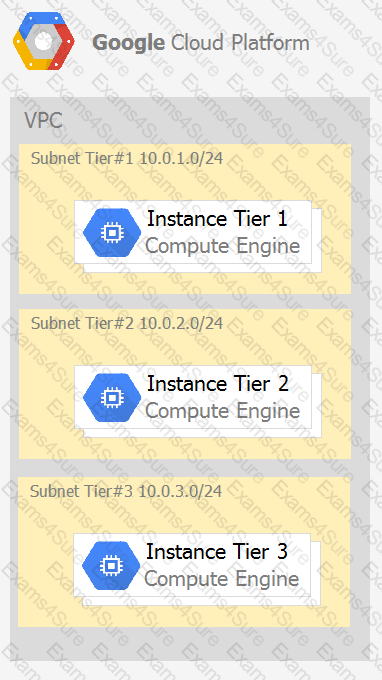
Each tier has a service account that is associated with all instances within it. You need to enable communication on TCP port 8080 between tiers as follows:
• Instances in tier #1 must communicate with tier #2.
• Instances in tier #2 must communicate with tier #3.
What should you do?
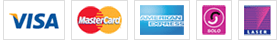

TESTED 04 Apr 2025
Hi this is Romona Kearns from Holland and I would like to tell you that I passed my exam with the use of exams4sure dumps. I got same questions in my exam that I prepared from your test engine software. I will recommend your site to all my friends for sure.
Our all material is important and it will be handy for you. If you have short time for exam so, we are sure with the use of it you will pass it easily with good marks. If you will not pass so, you could feel free to claim your refund. We will give 100% money back guarantee if our customers will not satisfy with our products.