SAP Certified Application Associate - SAP SuccessFactors People Analytics: Reporting
Last Update 2 months ago
Total Questions : 80
SAP Certified Application Associate - SAP SuccessFactors People Analytics: Reporting is stable now with all latest exam questions are added 2 months ago. Incorporating C_THR92_2411 practice exam questions into your study plan is more than just a preparation strategy.
C_THR92_2411 exam questions often include scenarios and problem-solving exercises that mirror real-world challenges. Working through C_THR92_2411 dumps allows you to practice pacing yourself, ensuring that you can complete all SAP Certified Application Associate - SAP SuccessFactors People Analytics: Reporting practice test within the allotted time frame.
When you use a column of type text as a measure in a pivot query, which of the following pivot functions are available? Note: There are 2 correct answers to this question.
You want to create a query that includes information about an employee's current job, as well as information such as name and date of birth. How do you do this? Note: There are 2 correct answers to this question.
User A creates a dashboard with four tiles. When User B accesses the dashboard, only three tiles are visible. Why can User B see only three tiles?
A report consumer claims that a canvas report shared with them is NO longer available in Report Center. Upon your investigation, you find the report has been deleted. You need to reproduce the report as quickly as possible. What action do you take?
What permission type applied to table reports is defined by a combination of the user's View permissions and Target Population in role-based permissions?
In a canvas report, to which of the following can you export multipage reports in a single transaction? Note: There are 3 correct answers to this question.
Why would you export report definitions? Note: There are 2 correct answers to this question.
A user wants to build a pivot chart based on a list report that has a run-time filter. What must the user do?
Which of the following steps do you take to import an SAP SuccessFactors-provided story report template? Note: There are 3 correct answers to this question.
A user reports they are unable to successfully create a new Story report in Report Center. The page is stuck in a blank loading screen. How do you validate the user exists and has the proper configuration in the SAP Analytics Cloud Solution?
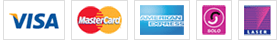

TESTED 31 Mar 2025
Hi this is Romona Kearns from Holland and I would like to tell you that I passed my exam with the use of exams4sure dumps. I got same questions in my exam that I prepared from your test engine software. I will recommend your site to all my friends for sure.
Our all material is important and it will be handy for you. If you have short time for exam so, we are sure with the use of it you will pass it easily with good marks. If you will not pass so, you could feel free to claim your refund. We will give 100% money back guarantee if our customers will not satisfy with our products.