Qlik Sense System Administrator Certification Exam - June 2018 Release
Last Update 2 months ago
Total Questions : 50
Qlik Sense System Administrator Certification Exam - June 2018 Release is stable now with all latest exam questions are added 2 months ago. Incorporating QSSA2018 practice exam questions into your study plan is more than just a preparation strategy.
QSSA2018 exam questions often include scenarios and problem-solving exercises that mirror real-world challenges. Working through QSSA2018 dumps allows you to practice pacing yourself, ensuring that you can complete all Qlik Sense System Administrator Certification Exam - June 2018 Release practice test within the allotted time frame.
A user needs to update a published app in the Finance stream. After the changes have been made, the needs to be moved to the Accounting stream. The user only has access to a laptop running windows 7(32-bit). The owner of all published apps is the sa_repository user.
Which steps should a system administrator take to efficiently complete this task?
The sales department in an organization is consolidating from three regional sales groups to on« global sales group. The department still has three different streams in the hub. one for each region The organization needs the stream structure to match the department structure
What should the administrator create to meet this requirement?
Refer to the exhibit.
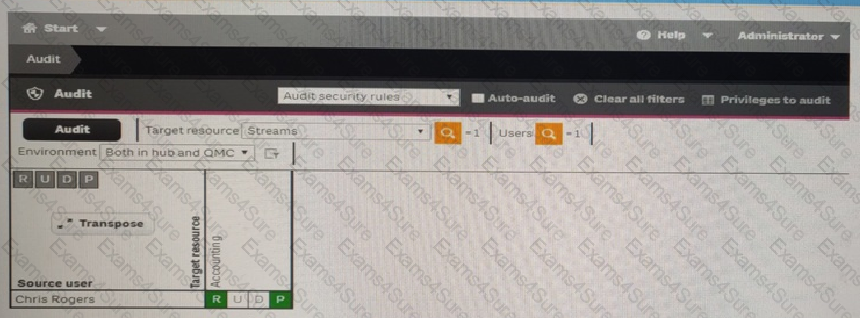
An administrator creates this security rule to deny chris Rogers access to the Accounting stream.
What is causing this issue?
A single-node Qlik Sense environment has all services up and running. Users reports and sheets are slow to open.
A system administrator works remotely and does NOT have access to the shared file system for the environment. The system administrator’s computer can make requests to the Qlik Sense Repository Service. Due to the system for the environment. The system administrator’s computer can make request to the Qlik Sense Repository Service. Due to the system performance issues, a system administrator can NOT run any new reloads. The system administrator receives a warning email high RAM usage on the server.
Which step should the system administrator take to troubleshoot this issue?
Refer to the exhibit.
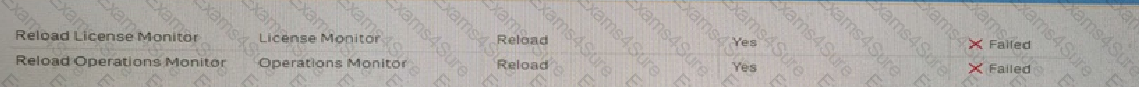
Qlik Sense Enterprise is deployed in a multi-node environment. The environment is sequence into a central, a scheduler, and a consumer node. A system administrator routinely performs updates and available that the system accepts the updates correctly. The system administrator notices that reloads of the License Monitor Operations Monitor fail with this message.
What should the system administrator do to resolve this issue?
A Qlik Sense environment uses-based license types. A user, who can typically create new apps in personal Work, can no longer create new apps. The Personal Work area is NOT displayed for this user.
How should the system administrator resolve this issue?
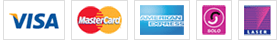

TESTED 29 Mar 2025
Hi this is Romona Kearns from Holland and I would like to tell you that I passed my exam with the use of exams4sure dumps. I got same questions in my exam that I prepared from your test engine software. I will recommend your site to all my friends for sure.
Our all material is important and it will be handy for you. If you have short time for exam so, we are sure with the use of it you will pass it easily with good marks. If you will not pass so, you could feel free to claim your refund. We will give 100% money back guarantee if our customers will not satisfy with our products.