Advanced Deploy VMware vSphere 7.x
Last Update 2 months ago
Total Questions : 17
Advanced Deploy VMware vSphere 7.x is stable now with all latest exam questions are added 2 months ago. Incorporating 3V0-22.21 practice exam questions into your study plan is more than just a preparation strategy.
3V0-22.21 exam questions often include scenarios and problem-solving exercises that mirror real-world challenges. Working through 3V0-22.21 dumps allows you to practice pacing yourself, ensuring that you can complete all Advanced Deploy VMware vSphere 7.x practice test within the allotted time frame.
A new internal network is required to isolate virtual machines for security analysis. The virtual machine (honeypot-01) should reside on a new virtual standard switch with the ability for all traffic on the switch to be monitored.
Add a new virtual switch to accommodate this requirement and configure (honeypot-01) to reside on this switch.
Use the following information to complete this task:
• ESXi host: esxi0la
• Standard Switch: Create a new Standard Switch
• Physical uplink: NO UPLINK
• Network Label: QUARANTINE
• VLAN: none specified
The current vSphere environment will be adding new ESXi hosts that will be used to create a QA compute cluster. This cluster should have HA properties specific to the workloads that will be running in it.
In preparation of adding the new hosts, create the new cluster. QA-Cluster in. Datacenter-PROD on vcsa0la.vclass.local with the following HA requirements:
• The cluster should not contain any ESXi hosts or VMs
• Hosts should be monitored.
• VMs should be restarted in the event of a host failure.
• VMs should be restarted if guest heartbeats are not detected.
• In the case of a host becoming isolated, shutdown and restart VMs.
• If there is an All Paths Down event, any affected VMs must be moved to another host.
• Reserve 10% of memory and CPU for failover capacity.
Part 2
You have been given a requirement for a virtual machine to have no downtime when an ESXi host failure occurs. Configure Fault Tolerance on VM1-FT in the PROD-B cluster. Use any compatible secondary host and datastore. Configure the following advanced cluster settings. Use SAN01 as the storage during configuration.
Note: ignore any related host, customer, or bandwidth warnings as long as fault tolerance is configured and VM1-FT is running.
The security team has decided to follow the VMware-recommended best practices in the vSphere hardening guide.
esxi02b:
Your first task is to create a local user in esxi02b:
• Name: SpecialUser
• Role: Administrator
Your second task is to ensure that SpecialUser is the ONLY user who is able to SSH into esxi02b via Putty.
Your final task is to enforce a strict lockdown on esxi02b.
Your second task is to ensure that SpecialUser is the ONLY user who is able to SSH into esxi02b via Putty.
Your final task is to enforce a strict lockdown on esxi02b.
The Virtual Infrastructure team wants to share a VM Template from vcsa0la to vcsa0lb via content libraries. Ensure that the content in the libraries is synchronized only when needed.
• Name of Published Content Library in vcsa0la: CL01
• Name of Subscribed Content Library in vcsa0lb: CL02
• For both content libraries, use the local datastore: SAN01
• VM Template to be shared: Core-Template
After the Core-Template has been synchronized from CL01 to CL02. deploy a virtual machine from VM-Template on vcsa0lb
• Name of virtual machine: CL-VM
• Host for virtual machine: »sxi03b
You have just deployed a new vCenter Server Appliance. Vcsa0la. and are required to back up to configuration after deployment. To complete this task, perform an unencrypted backup of the vCenter Server Appliance using the following details:
• Use the FTP protocol to backup the appliance
• FTP Server Location: 172.20.10.10/
• FTP Username: administrator
• FTP Password: VMware1!
Note: Make sure you include the / at the end of the Server Location
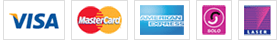

TESTED 31 Mar 2025
Hi this is Romona Kearns from Holland and I would like to tell you that I passed my exam with the use of exams4sure dumps. I got same questions in my exam that I prepared from your test engine software. I will recommend your site to all my friends for sure.
Our all material is important and it will be handy for you. If you have short time for exam so, we are sure with the use of it you will pass it easily with good marks. If you will not pass so, you could feel free to claim your refund. We will give 100% money back guarantee if our customers will not satisfy with our products.